DATA ANALYSIS USING EXCEL: APPLICATION NO. 1
Data science unifies computer science, machine learning and statistics in order to analyze a structured or an unstructured dataset. Data is an essential aspect in all fields of work, including banking, e-commerce, finance, healthcare, transport, manufacturing, and industrial processes, academia, and others. Excel is convenient for data entry, and for quickly manipulating rows and columns prior to statistical analysis. Analyzing the vast database requires special tools and techniques to manipulate the data in the most advantageous or preferred way. Before diving into the data analysis, it is important to learn about the basic statistical functions that are commonly used.
However, when you need to do statistical analysis of big data using statistical package such as SAS, SPSS, Stata, Systat , Minitab will still be the best choice.
But to those who can not buy costly statistical packages then Excel is the default choice for analyzing data. It’s especially handy for making data analysis available to the average person at any organization.
Let us analyze this data in blue color:
Figure above represents a dataset from the cells A2 to A16. From this dataset, compute the
AVERAGE (arithmetic mean),
the COUNT (number of data),
the MEDIAN (middle value of the dataset),
the MODE (datum which appears the maximum number of times in the dataset),
the MAX (maximum value),
the MIN (minimum value), and
the STDEV (standard deviation) functions are implemented,
and the results are tabulated from cells E2 to E16. All these functions only need the range of the cells in which the data are placed to yield the result. With two rows of data, additional functions can be used to determine the relationship between two sets of data.
Figure below represents the use of the
VAR,
CORREL,
PEARSON,
KURT,
SKEW,
SLOPE, and
FORECAST functions upon two columns of data designated by x and y, respectively, representing array1 and array2 in the syntaxes of the functions.
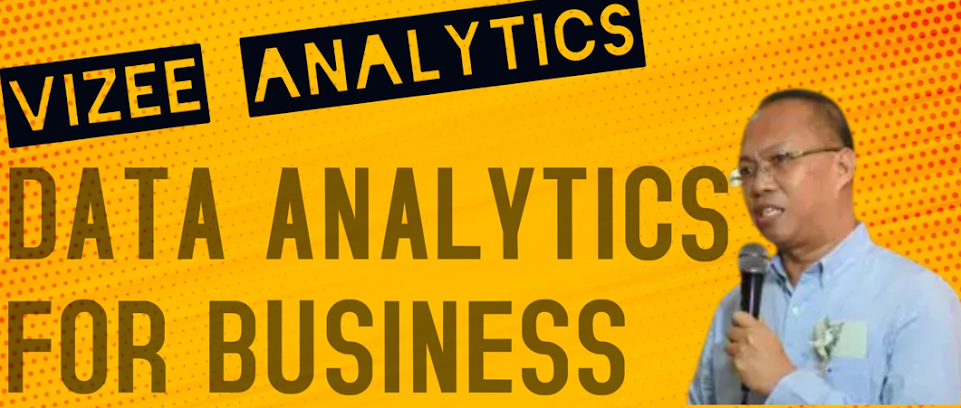
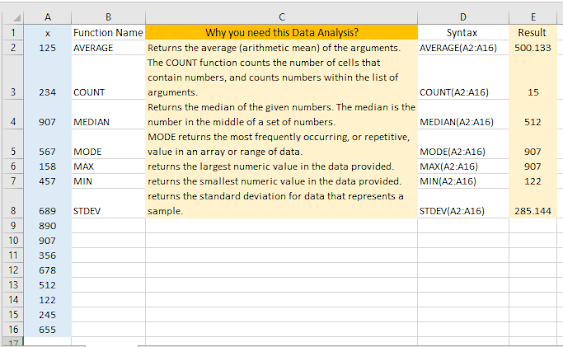





No comments:
Post a Comment