Unlike Microsoft Word, Microsoft Excel doesn't have a Change Case button for changing capitalization. However, we can use the UPPER, LOWER, or PROPER functions to automatically change the case of existing text to uppercase, lowercase, or proper case. Functions are just built-in formulas that are designed to accomplish specific tasks—in this case, converting text case.
The function UPPER(text) can change any text to Upper case.

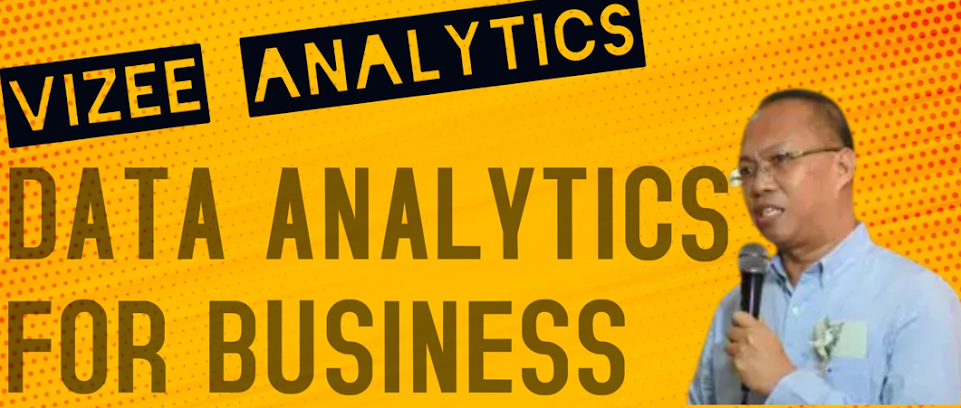










No comments:
Post a Comment