Filipinos who are not familiar with the different Tableau products will be impressed by the market-leading choice for modern business intelligence. Tableau support the full cycle of self-service analytics from prep to analysis to sharing, with governance and data management every step of the way. Here is the quick overview culled from Tableau.com:
Tableau Prep provides a visual and direct way to combine, shape, and clean data, as well as automate data prep flows, helping you get to analysis and insights faster.
Tableau Desktop called “the gold standard” in visual analytics offers unlimited data exploration through an intuitive interface, encouraging curiosity, creativity, and data-driven decision-making.
Tableau Server You can extend the value of your data across your entire organization with on-premises. Intended for organization-wide provision of data visualizations and dashboards.
Tableau Online is your answer to hosted self-service analytics in the cloud—it’s secure, scalable, and removes your need to manage servers. No purchase and maintenance of server.
Tableau Mobile app for iOS and Android Empower for data-driven decisions anytime, anywhere. With the Tableau Mobile app for iOS and Android, you can access and monitor your most important dashboards and KPIs on the go.
Tableau Public is a free platform to publicly share and explore data visualizations online. Anyone can create visualizations using this free Public Edition.
Tableau Reader is a free desktop application that you can use to open and interact with data visualizations built in Tableau Desktop. Filter, drill down and discover.
INSTALLING TABLEAU DESKTOP
Filipinos who would like to participate in any Tableau Public Training need to install the latest version 2020.4 Tableau Public. Released last December 14, 2020 the Tableau 2020.4 brings practical enhancements to make analytics in an organization more seamless and scalable.
SYSTEM REQUIREMENTS FOR TABLEAU DESKTOP AND TABLEAU PUBLIC
As long as you have a PC running Microsoft Windows 7 or later (64 bit) or a Mac that's no more than four years old and running OS X 10.10 or later, you should be able to run Tableau Public.
These are the official minimum requirements for a Windows installation:
• Microsoft Windows 7 or newer (x64)
• 2 GB memory
• 1.5 GB minimum free disk space
• CPUs must support SSE4.2 and POPCNT instruction sets.
These are the official minimum requirements for a Mac installation
• macOS High Sierra 10.13, macOS Mojave 10.14 and macOS Catalina 10.15
• Intel processors
• 1.5 GB minimum free disk space
• CPUs must support SSE4.2 and POPCNT instruction sets
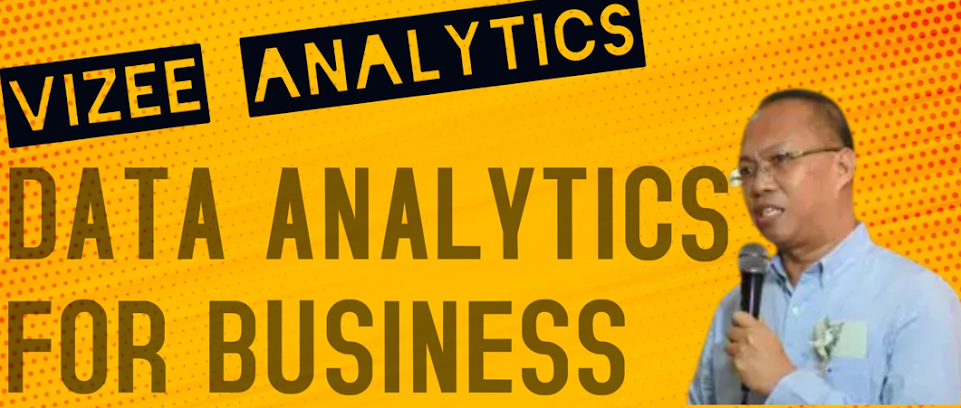






No comments:
Post a Comment