DOWNLOADING TABLEAU PUBLIC
In 2016 I obtained a CHED scholarship and studied “Enterprise-Wide Risk Management” at Asian Institute of Management.
In one of the session, the professor sounded an alarm that slow internet connectivity in the country affects the GDP and access should be considered a basic need of Filipinos. He added, everyone should enjoy their rights to freedom of expression and world class education thru Massive Open Online Courses.
Downloading free software then, such as Tableau Public, is a right.
Filipinos know internet connectivity in the country lags behind among those of contemporary developing countries in Asia. According to Kathleen de Villa in her July 28, 2020 PDI article “In the Know: Internet in PH” there are some 57 million internet users, 3.9 million broadband subscribers and 134.6 million mobile phone subscribers.
Downloading free software, such as Tableau, in a quick manner is confined only as of the moment to those broadband users. The number will still go down if we will dissect it and see who are really users of Tableau.
The good news is the DICT announces that Filipinos are now experiencing significant internet speed of 25.07 mbps for fixed broadband.
Now that you have insights of how our internet connectivity works, let us download the grandmaster of all data visualization software.
Step 1: Type ‘Tableau Public’ in Google.
Step 2: Provide an e-mail address
It is a must that you have an e-mail address and once you enter your own email address an “exe” file will download Tableau Public automatically on your computer.
Step 3: Install
Open the “exe” file, agree to Tableau’s terms and conditions, click run and then click install. This is the standard installation procedure in downloading Tableau Public.
Step 4: Smile
because now you have in your PC or Mac the Tableau Public software and you are now part of the passionate Tableau Community.
Arnel Lopez Cadelina
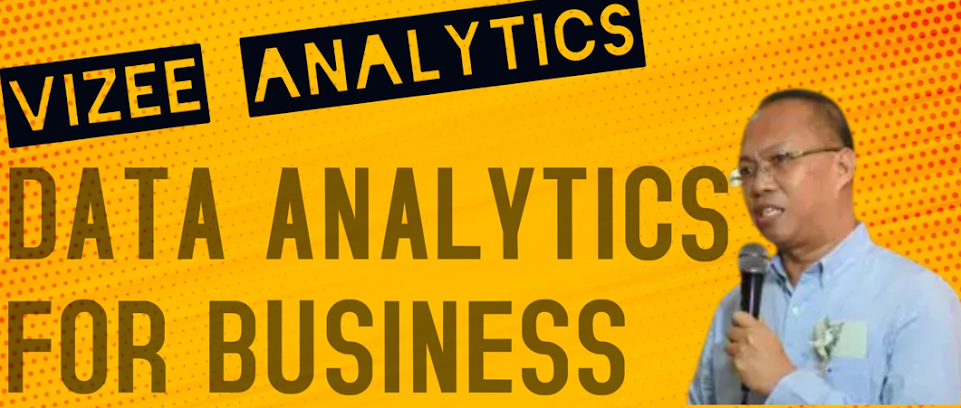












No comments:
Post a Comment