Calculating return on assets
Return on assets (ROA) is a measure of how efficiently a business is using its assets to generate income. For example, a company with a higher ROA can generate the same profit as one with a lower ROA using fewer or cheaper assets.
Step 1.
Step 2.
Step 3.
Step 4.
Step 5.
Step 6
Step 7.
Step 8.
Step 9.
Step 10.
To compute ROA, divide the profits for a period of time by the average of the beginning and ending total assets. Figure 15.5 shows a simple balance sheet and income statement and the resulting ROA.
=G15/AVERAGE(C12:D12)
The numerator is simply the net profit from the income statement. The denominator uses the AVERAGE function to find the average total assets for the period.
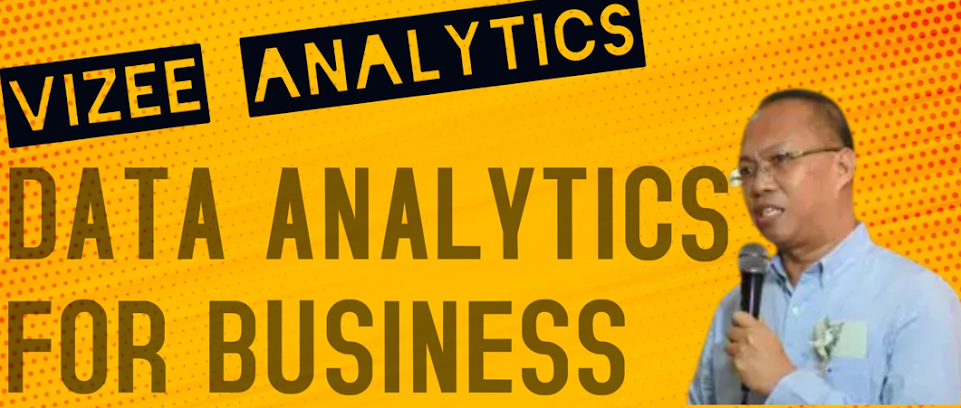



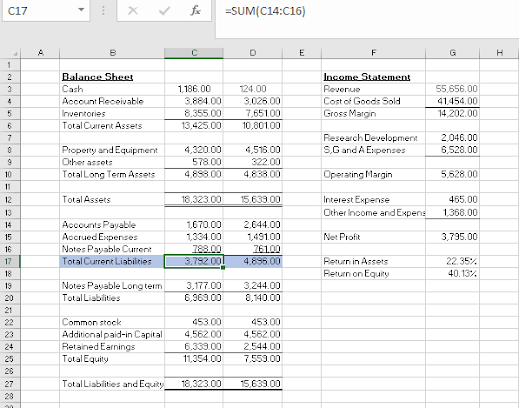












No comments:
Post a Comment