QUARTILE Function is very simple to use. Let us now see how to use the TILE function in Excel with the help of this example.
Let us focus on Operating Profit.
Here, we will calculate the minimum value, First Quartile, Second Quartile, Third Quartile, and Maximum value by using the QUARTILE Function. We will take the value of the second argument QUART from 0-4 of the QUARTILE function like the below screenshot for this calculation.
Now we will apply the QUARTILE function to the OPERATING PROFIT data.
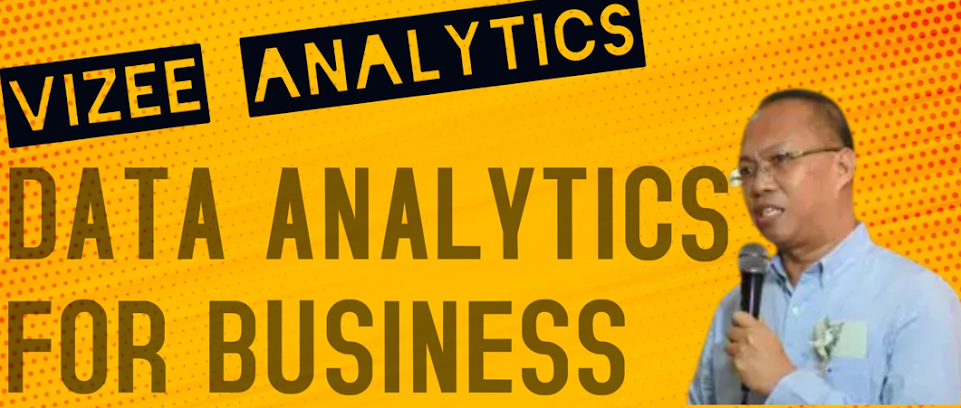









No comments:
Post a Comment