The bump chart is one good line chart to show changes in the ranking of multiple items over time.
The objective is to create a bump chart similar below:
The data on Electronics export is shown below:
Step 2. Click "Sum (Millions in Export) and select " Compute using"- "Export".
Step 4. Change to Circle the type of chart of the second "Sum (Millions in Export)". Click Label on Marks and then check "Show Mark Label" and adjust the alignment.
Step 5. Right-click the second pill "SUM (Millions in Export) " in Rows and select Dual Axis.
Step 6. In the second "Sum (Millions in Export) in the Marks card, Check "Show Mark Label" and align the circle in "Middle Center".
Step 7. Hide the "Field Labels in Column", Remove Title under "Axis Title", check "Reverse" and check "None" under "Major Tick Marks". Rotate the Label.
The final Bump Chart is now shown.
If we look at the bump chart, the export fluctuated between 2010-2013 covering all export except transformers and resistors. Resistors were the top export from 2009 to 2017 but were overtaken by resistors from 2018 up to date. Transformers continue to be the sluggard in the exports of electronics ranking 7th from 2009-2020.Arnel Lopez Cadeliña, MBA, RREA, CFA (Investment Foundation)
Tableau Author.
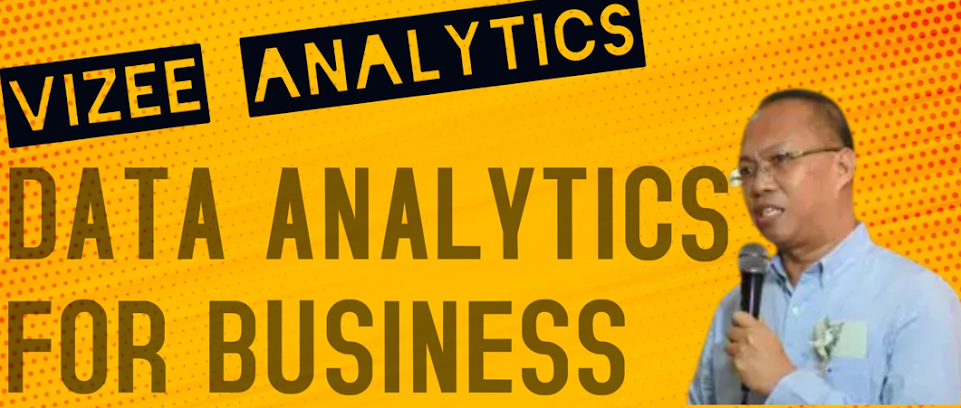


















No comments:
Post a Comment