The file Baseball Salaries with Team Info3. xlsx contains a sheet for each year from 2012 to 2018 listing each player, his team, his position, and his salary for that year. It also contains a Teams sheet that lists each team, the division and league of the team, and the team's city, state/province, and country.
The file can be downloaded at https://github.com/alcadelina/business-analytics-excel-data.
Objective: To learn the mechanics of Tableau public for creating a viz of baseball team salaries.
The output should be similar below:
Step 1. Upload the Team Info3. xlsx to Tableau Desktop.
Step 2. Drag "Year" to Columns Pill, Make sure it is Discrete and in color blue. Drag "Salary" to Rows pill. Drag "Team" to Color and into "Detail" in the Marks Card. Explore how to highlight Los Angeles Dodgers. Name your Sheet "Team salaries per Year".
Step 3. In a new Sheet, Drag "Year" to Columns Pill, Make sure it is Discrete and in color blue. Drag "Salary" to Rows pill.Drag "Team" to Color and into "Detail" in the Marks Card. Filter the "Division" choose only "National West", filter the "Position" choose only "Pitcher".Explore how to highlight Los Angeles Dodgers. Name your Sheet "National West Teams salaries of Pitchers per Year".
Step 4. In a new sheet, drag Longitude to "Columns" pill and Latitude to "Rows" pill. Drag " Country", "State,Province" and " City" to Colors in the Marks Card. Drag "Salary" to size. Adjust if necessary. rag " Country", "State,Province" , " City" and "Salary" to Detail in the Marks card.
Explore how to highlight Los Angeles Dodgers. Name your Sheet "Team Salary Map".
Step 5. Create a dashboard using your sheets. Adjust margins and padding. The output should be similar below:
Arnel Lopez Cadeliña, MBA, REA, CFA (Investment Foundation Certificate)
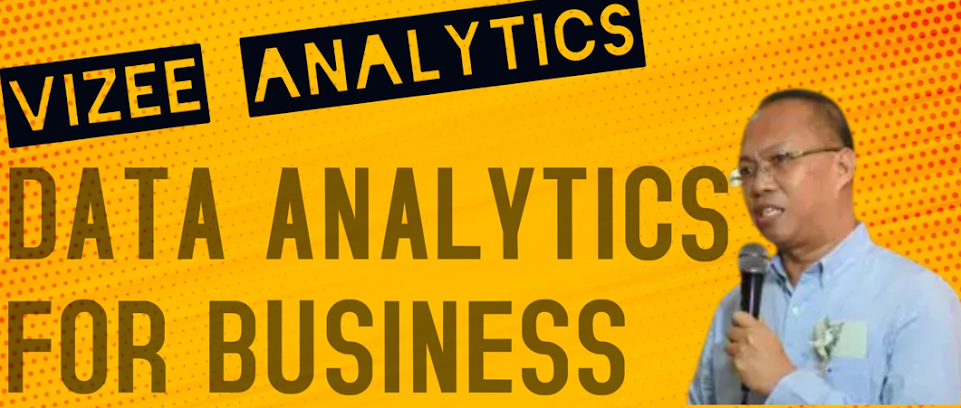










No comments:
Post a Comment