The Data Analyst was requested by the Dean of a private university to analyze the students’ performance in “On-the-Job” training considering the evaluation of his/her company supervisor, his/her OJT teacher, and Written Assessment scores. The Dean said 5 out of 20 attended the OJT preparation summer course.
The goal is to analyze if the OJT preparation training helps
in increasing students’ performance.
The objective is to create this Box-Plot:
The data is as follow:
Student Performance in OJT evaluation
|
OJT preparation course |
Supervisor Evaluation |
OJT Teacher Evaluation |
Written Assessment scores |
|
None |
73 |
73 |
75 |
|
attended |
70 |
91 |
89 |
|
None |
91 |
96 |
94 |
|
None |
55 |
57 |
55 |
|
None |
77 |
79 |
76 |
|
None |
72 |
84 |
79 |
|
attended |
89 |
96 |
94 |
|
None |
50 |
54 |
59 |
|
attended |
65 |
65 |
68 |
|
None |
48 |
61 |
51 |
|
None |
59 |
55 |
53 |
|
None |
41 |
53 |
44 |
|
None |
66 |
82 |
74 |
|
attended |
79 |
73 |
71 |
|
None |
51 |
54 |
59 |
|
None |
70 |
76 |
79 |
|
None |
88 |
89 |
86 |
|
None |
20 |
33 |
29 |
|
attended |
47 |
43 |
47 |
|
None |
55 |
59 |
62 |
Step 2. Since
the data is aggregated, click on “Analysis” and unselect “Unaggregated Measures”.
Select
Box Plot chart type in the “Show
Me” toolbar.
Step 3. Drag “Type
of Assessment” into color in the Marks and select “Entire View” on the top
toolbar.
Step 4. Final
Box Plot is shown below.
Analysis:
The Box Plot shows students who took the OJT Preparation Training
scored higher than those who did not. They get higher grades in the Supervisor
evaluation and for Written Assessment those who attended the OJT preparation
training were more clustered above the median.
In conclusion, students who took the OJT Preparation
Training performed better in all types of assessment.
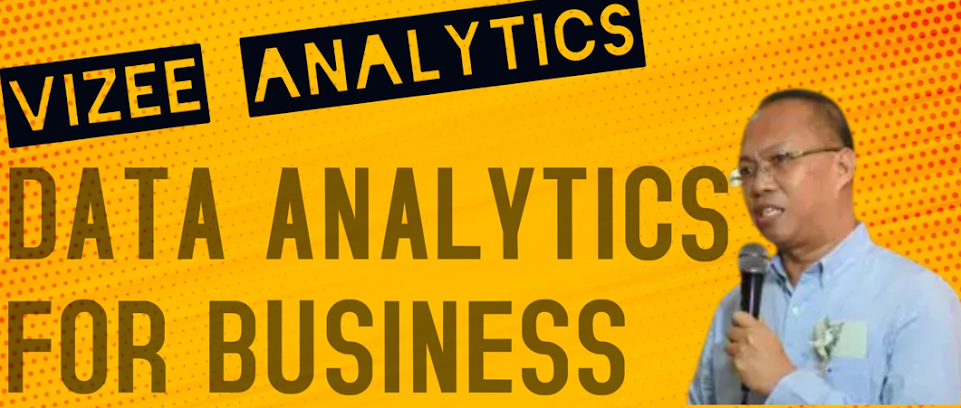











No comments:
Post a Comment