Enhancing Filipino SMEs and Non-Profits: The Empowering Role of No-Code Data Visualization Tools
Published by
on






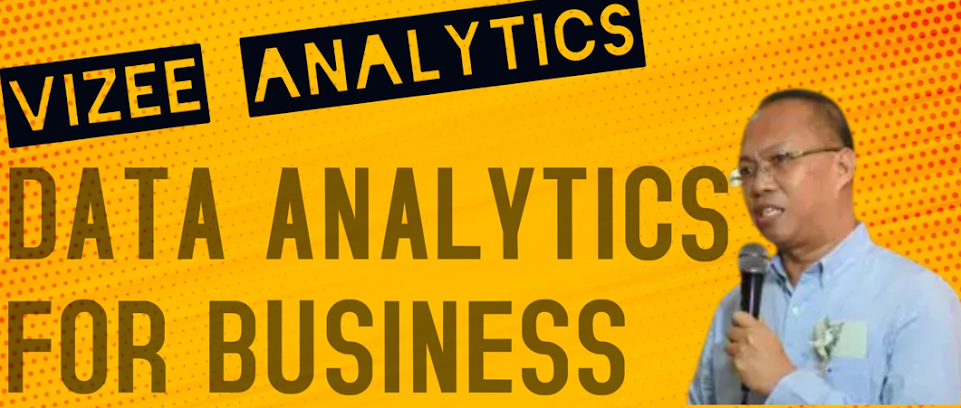
Written by data4goodph to expose you to the data analytics practices executed in the business world. Topics discussed explore such key areas as the analytical process, how data is created, stored, accessed, and how the organization works with data and creates the environment in which analytics, AI and financial modeling can flourish. The aim is to develop skills and allow you to become a valuable asset to your organization.
Published by
data4goodphilippines
on






Published by
data4goodphilippines
on






FORECASTING SALES USING A.I. OF EXCEL – data4goodph.online (wordpress.com)
Published by
data4goodphilippines
on

Arnel Lopez Cadeliña
Step 1. Use this link to get the data : https://github.com/data4goodph/excelrealdataforsalesforecast
Then Create a line chart.

Step 2. From the line chart insert a trend line.


Step 3. From the trend line , use format trendline and set a forecast period.


Step 4. Forecast indicate only a linear trend. Go back to the data.

Step 5. Select all data by using Control +A.

Step 6. Select the button Data and then click FORECAST SHEET.

Step 7. Excel will show the Forecast with Lower and Upper Confidence.


Step 8. AI of Excel will show the Forecast Sales with Lower and Upper Confidence in the periods you indicated.
Link of data: https://github.com/data4goodph/excelrealdataforsalesforecast
The Young Professional's Guide to Money: 4 Steps to Financial Freedom Without the Overwhelm Published: January 4, 2026 Category: Financ...
