Markup is often confused with gross margin percent, but they are different. Markup is the percentage added to costs to arrive at a selling price. Figure below shows the sale of 3 product, the markup applied, and the gross margin realized when sold.
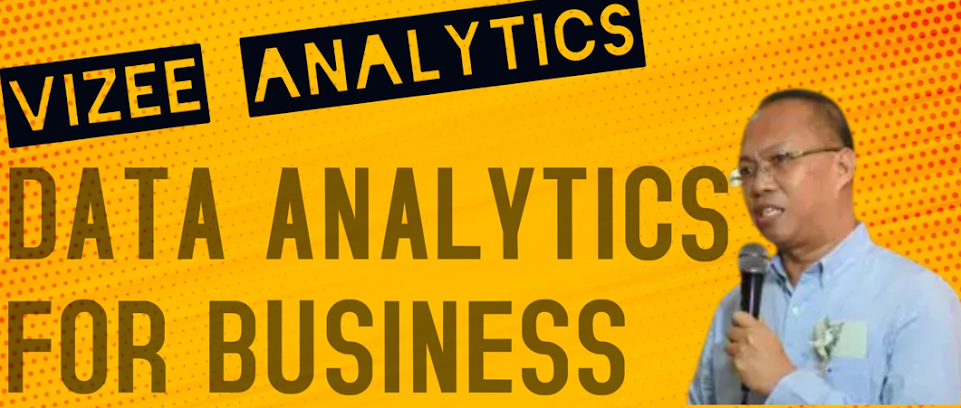
Written by data4goodph to expose you to the data analytics practices executed in the business world. Topics discussed explore such key areas as the analytical process, how data is created, stored, accessed, and how the organization works with data and creates the environment in which analytics, AI and financial modeling can flourish. The aim is to develop skills and allow you to become a valuable asset to your organization.
Wednesday, March 9, 2022
EXCEL: Calculating Markup
The markup is computed by dividing the selling price by the cost and subtracting 1.
=(C3/C2)-1
By marking up the cost of the car cover 16%, you achieve a 13% gross margin, for car matting the mark up is 43% resulting to gross margin of 43% while the car dash cam with a mark up of 25% will give a gross margin of 25%.
If you want to increase your Gross Margin % of any product just adjust the selling price.
Using this formula, you now know how will you sell your product or service with Mark up and gross margin in mind.
Excel solution can be found at https://github.com/alcadelina/mark-up
Subscribe to:
Post Comments (Atom)
SAMPLE SIZE GENERATOR
Introducing the AI-Powered Sample Size Generator! Say Goodbye to Guesswork: Your New Research Companion is Here! Are you a researcher, stu...






No comments:
Post a Comment